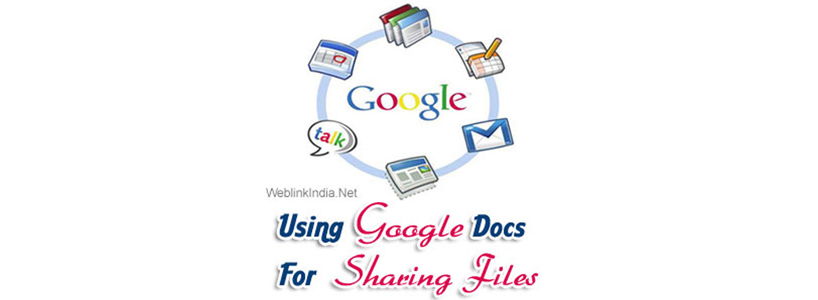There is a solid reason why Google has been the industry leader, as far as Internet related products & services are concerned, for some time now & is likely to remain so for many more years to come. It has always managed to tune into the needs of the Internet users & the various products/services developed by Google time & again are proof enough of this.
About Google Docs
Google Docs is one such freeware web-based document tool that allows users to create & edit documents online. This application allows a user to create any kind of document online, whether it is a presentation, a word document, or even a table & share it in real-time with other internet users. The advantages are many - there's online back-up, you save internal storage space, can share in real time with other users, & there are no lack of privacy issues either. The only thing is that all the users who need to collaborate on the file should have a Google account.
How To Use Google Docs For Sharing Files
- Step 1 # Log in to the Google Docs account
- Step 2 # There will appear a list of all the documents that you have created till date.
- Step 3 # The document list will have a check box next to all the entries. Find the particular document that you want to share. Tick the check box next to it.
- Step 4 # Click on the More option near the top. Again, click on the Share option that appears.
- Step 5 # Select the contacts with whom you want to share the document. You can either type the web address manually, or Choose From Contacts or just type the first letter of contact name & rest will be filled automatically (only applicable to already saved contacts).
- Step 6 # With each contact name, there is an option for you to specify their access rights. Options include - can view, can comment, & can edit, etc.
- Step 7 # Finally, select the Save & Share option.
Google Docs has emerged as a great tool for enabling online data storage & easy file sharing in real time between users across multiple locations.