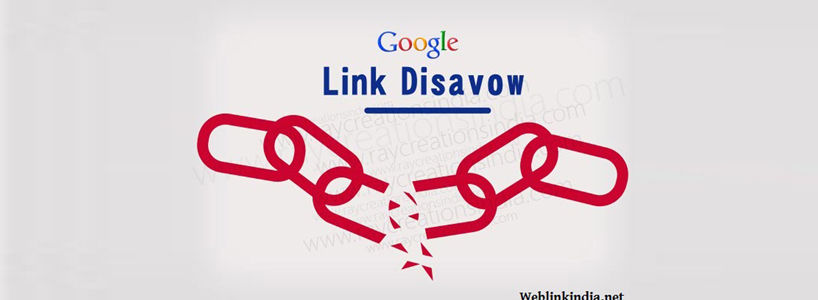Google has been helping the websites to eliminate the poor quality links from the index via its useful tool known as Disavow Links Tool, from past few years. The search engine crawler tackles the various tactics used to influence the search engine rankings, such as link farms and spammy link schemes using this tool. Here is an Overview Of Disavow Links Tool!
Why Links are Disavowed?
Links are disavowed when a warning or notice regarding the penalty is sent by the Google to the website. The links are also disavowed due to unprecedented drop in the rankings. In simple words, if you feel ranking of your website is harmed by the poor quality links, you can upload the poor quality back links and tell the search engine crawler to ignore them. Many find disavowing links very time consuming at times.
How Disavow Links Tool was created?
In past few years Google had started using low quality links as negative votes against the site's ranking. As a result many websites had also started witnessing poor rankings when the back links were clicked deliberately by the competitors with the objective to harm the business of the rival website. The situation led Google to create the Disavow Links Tool in 2012.
Some Facts About Disavow Link Tool
- A disavow file usually has a size limit of 2 megabyte.
- The tool users do not have to put explanations/comments in disavow file as these are not read by the webspam team. The comments can be added for one's own purpose.
- After the link has been disavowed, Google adds nofollow tag to the link and this tag is externally not visible. One also does not need to include nofollowed links in the Disavow files again.
The Disavowed links can be removed from the file and uploaded again. In case the link that has been reavowed had been considered unnatural by the Google, it would not do any good to the website's ranking.Google always advises the webmasters to use the Disavow Link Tool with caution. It is an advanced tool and using it improperly can harm the ranking of the website.