Your WordPress site represents your opportunity to connect with an audience online. Whether you operate your site for business, charitable, informational or personal purposes, you want it to reach as wide an audience as possible. One of the ways to increase your audience is to engage your regular readers by giving them the opportunity to comment on your posts. In light of that, figuring out the best way to utilise comments is an important part of WordPress web development.
The WordPress system includes a comments platform by default. Just post a new blog and you will find that a comment box appears at the bottom unless you have disabled commenting on the Discussion section of the administrative dashboard. Default settings can be changed within the built-in comments platform to make it easier to manage.
3 Reasons Comments Are Valuable:-
For better or worse, the internet has become the default place for the exchange of ideas. Where a lack of outlets once silenced individual voices, virtually anyone can now make his or her voice known by participating online. Adding comments to blog posts is just one way of doing so. As a website owner, here are three reasons comments are valuable (or should be) to you:
- Comments tell you what you readers think about the information you offer on your site. Whether you agree with them or not, knowing what they think enables you to engage them in better ways.
- The ability to leave comments makes your readers feel valued. Website readers who believe their thoughts and opinions are appreciated are more likely to be loyal to sites that allow these comments.
- Comments keep regular users coming back. A user inclined to leave comments is also liable to return to your page to follow up. Allowing comments is one of the best ways to increase repeat visitors.
Comments are a valuable site tool that not only keeps your readers engaged, but also helps to build your online reputation and improve SEO performance. Bear in mind that search engine algorithms pay attention to website traffic when ranking sites for various keywords and phrases. The more traffic you generate, the better your SEO performance. The more positive comments you garner, the better your online reputation.
Comment Set-Up and Administration
No portion of WordPress web development can be left to chance not even comments. The website owner that does nothing more than create an original site and then follow up with an occasional blog post is someone who will not realise the maximum advantage from being online. Creating and maintaining a successful website requires ongoing effort.
In the arena of comments, the WordPress site owner must determine how comments will be handled in terms of moderation, archiving, and so on. The built-in platform that comes with WordPress offers a minimal number of options for administration. Those options are the place to start.
Site owners can turn comments on or off for specific pages, decide whether commenters have to be registered users, decide how long threads remain open, and so forth. However, the built-in platform is somewhat limited. Website owners looking for more control should consider downloading one of the many comment management plugins available online. One of the most popular is known as Disqus Comment System.
Make Commenting Easy
Make sure that there arent any obstacles when someone visits your site, go through the content and wants to leave a comment. There shouldn't be any unnecessary signups or CAPTCHAs. The uncalled hurdles in the path of the visitors turn them off and make them bounce of the page sooner than they think.
The path of encouraging comments goes beyond the actual comment form. Ensuring comments on your post also includes having clear navigation on your site. Leverage custom menus if you want to make your content easy to find. Highlight your best published post in your sidebar.Creative design is important, but there's no point having it if it is getting in the way of user experience.
Responding to Comments
One last thing to consider is whether a site owner should take the opportunity to respond to comments. There is no right or wrong answer here. Some experts claim that all comments should be responded to while others say it is not necessary. So it comes down to the site owner and whether he or she has the time to devote to responding. In cases where an owner utilizes multiple writers to create blog content, those writers could be responsible for handling their own comments.
If WordPress web development is a goal of yours, and it should be if you are a WordPress site owner, consider including comments as a way of engaging your users. You will find that enabling comments is a way to keep people coming back to your site time and again, resulting in better SEO performance and a gradually increasing audience.

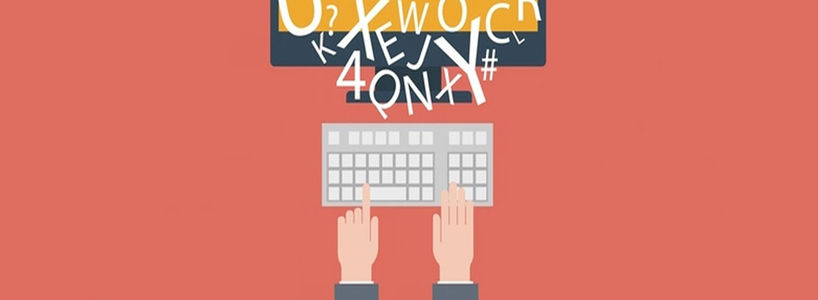
13 thoughts on "Increase WordPress Site Engagement with Comments"
Nisha
09 January, 2025 at 11:47 pm
"Wow, what an insightful and well-written article on Web Development! I truly appreciate the depth of knowledge and practical advice you’ve shared here. As someone who’s constantly exploring ways to refine and expand my understanding of Web Development, your post has been incredibly valuable. The way you broke down complex concepts into digestible sections made it not only easy to follow but also enjoyable to read. I especially loved your tips on UX/UI design. It's clear that you’re passionate about the subject, and it reflects in the quality of your content. Thank you for taking the time to share this—it’s inspired me to take a fresh approach to my own projects. Looking forward to reading more of your articles!"
Cancel
Reply
Rajesh Sawant
04 November, 2024 at 1:52 am
Thanks for sharing these practical tips on boosting engagement through comments on WordPress sites, Encouraging discussions and responding to readers can truly create a vibrant community. I particularly liked your suggestion about asking open-ended questions to spark conversation. Looking forward to implementing these strategies to enhance engagement.
Cancel
Reply
Radhika
09 June, 2024 at 2:48 am
Your content never disappoints! Thanks for another great post.
Cancel
Reply
Website Design Coimbatore
02 June, 2017 at 5:58 am
Wordpress is an open source management
Cancel
Reply
Ritu Sharma
24 April, 2017 at 12:28 pm
Great list. This is what i need .Thanks for sharing the blog. Great job, keep it up.
Cancel
Reply
Anurag Gupta
14 October, 2016 at 10:04 am
Not necessarily. It is suggested to reply only those comments that have some enquiries inherent within them.
Cancel
Reply
Anurag Gupta
14 October, 2016 at 10:05 am
No. There is not any timeline to reply for the comments. However, the quicker you'll be in replying the comments, the more credible you'll be among your readers.
Cancel
Reply
Richa Bhardwaj
14 October, 2016 at 8:32 am
Great Post & thanks for sharing .
Cancel
Reply
Shreya Singhal
12 October, 2016 at 4:52 am
Great Post ! thanks for sharing
Cancel
Reply
Disability Product
16 August, 2016 at 5:48 am
Hey, very nice site. Thanks for sharing.
Cancel
Reply
Disability Product
10 August, 2016 at 8:24 am
Hey, very nice site. I came across this on Google, and I am stoked that I did. I will definitely be coming back here more often. Wish I could add to the conversation and bring a bit more to the table, but am just taking in as much info as I can at the moment. Thanks for sharing. Keep Posting:)
Cancel
Reply
Janice Alvarez
30 May, 2016 at 8:33 am
Thanks Anurag, This post is really helpful for people to realize the importance of commenting as well as to improve your wordpress website engagements. Yes comments are a good way to keep your audience engaged in the post and to increase the curiosity for coming back to the site along with the benefits of SEO.
Cancel
Reply
Top PHP Development Compay India
10 May, 2016 at 12:14 pm
Superb & Appreciable post you have shared here.
Cancel
Reply