Are you using social media content without images? Well, if that is so, you must have been underestimating the value of images. Many digital marketing experts say that everyone should have at least one image in each blog post. But, why do they tell people to use at least one image per blog post?
Images enhance social media interest and emphasize sharing. They look attractive and that is why they drag the reader's attention before the content does. In addition, they are easier to share over the internet. Now, you may be thinking of including images in your social media content. If so, you would like to explain to you a few, simple photo tools for creating social media images.
Turn Your Simple Image Into Stunning One By Using PicMonkey's Online Photo Editor
- PicMonkey provides the user a variety of special effects, frames and font types to choose from. It also allows you to resize and crop your photo with a touch of a button. You can also add text to your images and that is very easily. You can also get some additional features such as more photo effects and more frames by paying a little amount.
- PicMonkey is an excellent option for various types of social media images. It allows you to make graphics for your post. In addition, you can also use it to create buttons and banners for your social media account.
Add Life To Your Photos By Using LiveLuvCreate
LiveLuvCreate is a website which you can use to create images. It is easy to use and provides you many different design layouts including options such as setting up backgrounds and creating collages of graphics. It allows you to use images from LiveLuvCreate's library or you can also use images from your computer. Up to three text areas can be chosen with a range of colors, font types and styles. It also allows you to select photo effects, filters and borders in order to put some additional stress on the image. After completing your image, you will be ready to share it on Tumblr, Facebook, Twitter, Pinterest and on other social media sites.
Create Some Stunning Designs By Using Canva
- You can use this application, Canva, free of cost. It boasts a plenty of graphic designs that you can use to create posters, presentations, invitations and business cards. You may like to use Canva for social media use, as you can easily create blog images and Facebook cover photos by using it.
- In addition, you can also purchase graphics from Canvas image library or you can also use your own images from your computer. Canva also offers a unique feature which enables the user to collaborate with other users. This is an excellent option and can be very useful when you need to edit or share your images with the other users.
Create Excellent And Captivating Images By Using Paint.Net
- If you are looking for a few of PhotoShop's capabilities, you must check out Paint.Net then, as a good alternative. Paint.Net can be downloaded on computer free of cost. Many of its features are the same as you can get in PhotoShop.
- It boasts special visual effects and supports layers. With this, you can undo your work unlimited times. It allows you to add text, draw shapes and recolor your images and to remove red-eye. As you can download it for free, you can also tap into user community in order to receive help regarding its use. You can visit Paint.Net online forum for plugins, tutorials and other help.
Create Evergreen Presentations And Designs By Using PowerPoint
- You may have felt surprised to see PowerPoint here, but it also provides an easy way to create social media visuals. You can save any PowerPoint slide as PNG or JPEG. For this, click on Save As, and from there select either PNG or JPEG at the drop-down menu in the Save As bar.
- PowerPoint will then ask you whether you are going export just the current slide or every slide. Select only Current Slide, and then you get an image file out of your PowerPoint slide. If you find it comfortable to use PowerPoint, you can derive several advantages from its capabilities in order to create social media visuals.
Make Your Collages Stand Out By Using PicCollage
- Don't forget the collage trend which spread rapidly on social media. If you want to creative eye-catching collages, then you must, at least once, check out PicCollage. It is an app which you can use on your iPad, iPhone and Android devices.
- Once you have downloaded the app, you can use camera stream or your Facebook account in order to create awesome collages. PicCollage allows you to choose a background, add photos, sticker and text your images.
Conclusion
Going to a graphic designer and learning to use PhotoShop might or might not be a good option. But, you should be aware that there are also excellent alternatives to PhotoShop available for your social media. These tools are user-friendly and provide excellent effects to images. Why are you waiting now? It is the time to create some dazzling images and to rock the social media world.

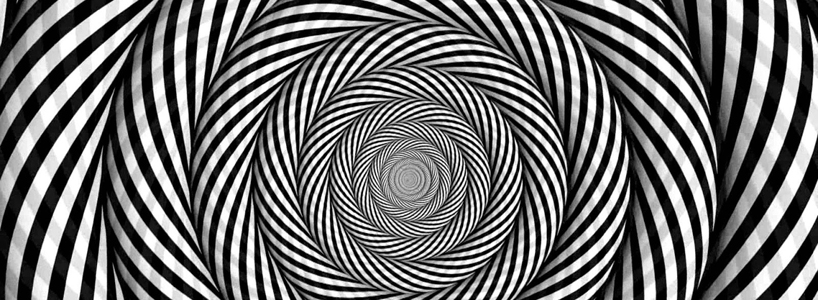
3 thoughts on "6 Simple Tools To Create Eye-Catching Social Media Images"
John
13 September, 2023 at 10:54 am
Thank you for writing this, it was very insightful and easy to digest
Cancel
Reply
Ritu Sharma
25 April, 2017 at 12:39 pm
Thanks for your blog, we've got new ideas for our business. We will implement this and we hope for better result.
Cancel
Reply
jessica
30 November, 2016 at 10:50 am
the excellent thing about website design benefits and how to gain profitable and best-branded things. may i know how important things make from web design of it site??
Cancel
Reply